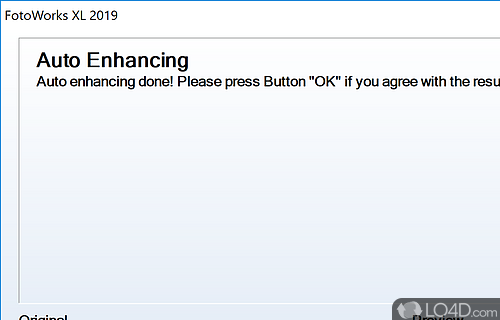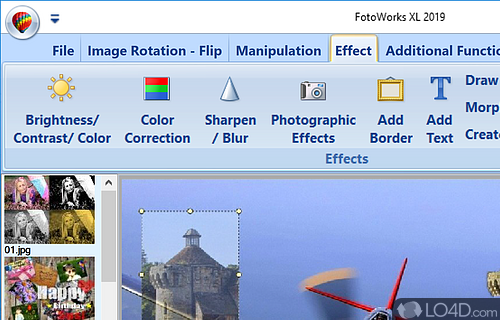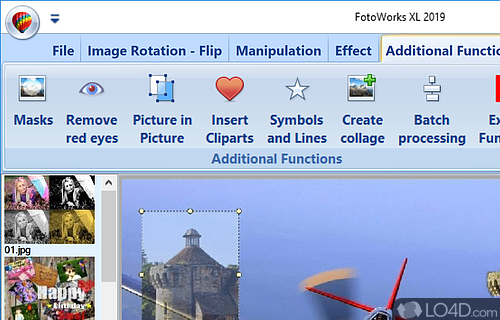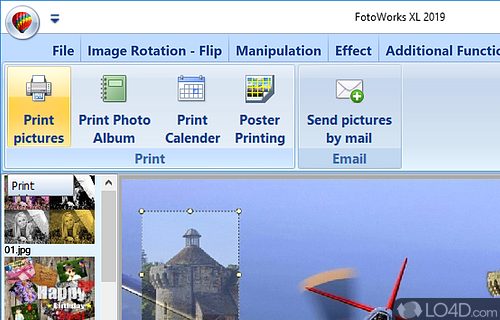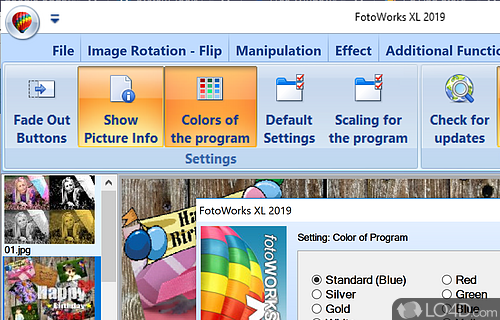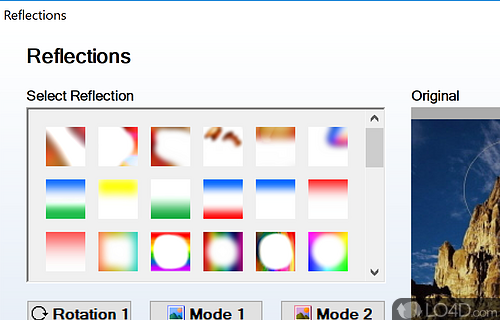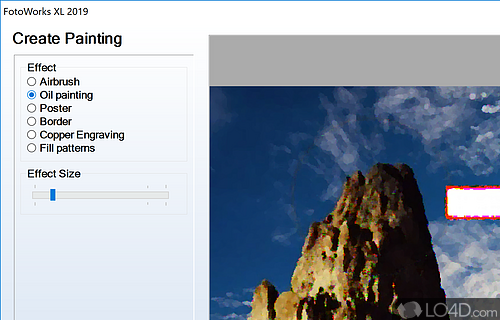An effective photo editing application with fun fliters, effects and modification tools to add more life to your photography.
FotoWorks is a professional-quality image editor designed for use on Windows. Without going too much into the vast array of different photo editing effects and filters, FotoWorks is a sleek, fast and lightweight photo editing solution for both advanced and novice users like.
The effects and filters included with this application rival those of the standard Adobe Photoshop package and can perform colour correction, transform to black and white or sephia and perform many different artistic effects on your photographs.
The program comes decked out with various different clipart, you can add text and fun effects to your images and make changes to the contrast and brightness of your photos. It also supports lasso cut-and-paste from image to image.
Features of FotoWorks Pro
- Automation tools: Automate certain tasks such as resizing, renaming and converting images to save users time.
- Batch processing: Allows users to process multiple photos at once, saving them time and effort.
- Easy-to-use interface: Provides an intuitive and user-friendly interface, allowing users to easily navigate and make adjustments.
- Image comparison: This feature allows users to compare two images side-by-side, making it easy to spot the differences.
- Intuitive layer system: Allows users to easily add, delete and edit layers, making it easy to create stunning composites.
- Photo collages: Users can quickly create beautiful collages of their photos with ease.
- Photo printing: Includes an easy-to-use printing feature that allows users to print their photos in a variety of sizes.
- Powerful photo editing tools: Offers a variety of powerful photo editing tools that can be used to make precise adjustments, such as cropping, retouching, changing the color balance and more.
- Support for multiple image formats: Supports a wide range of image formats, including popular ones such as JPEG, TIFF and PNG.
- Variety of special effects: Users can apply artistic effects such as vignettes, blurring and sharpeners to give their photos a unique look.
Compatibility and License
This download is licensed as shareware for the Windows operating system from graphics editors and can be used as a free trial until the trial period ends (after an unspecified number of days). The FotoWorks Pro 24.2.4 demo is available to all software users as a free download with potential restrictions and is not necessarily the full version of this software.
What version of Windows can FotoWorks Pro run on?
FotoWorks Pro can be used on a computer running Windows 11 or Windows 10. Previous versions of the OS shouldn't be a problem with Windows 8 and Windows 7 having been tested. It comes in both 32-bit and 64-bit downloads.
Filed under: